Creating a website involves a series of steps, starting with planning and design, followed by development and deployment. The process starts by defining the website’s objectives, identifying the target audience, and outlining the content structure. Designers create the layout, and developers build the site using coding languages like HTML, CSS, and JavaScript, or through website builders and content management systems (CMS) like WordPress. Once developed, the website is hosted on a server, making it accessible online. When users enter the website’s address into a web browser, the server retrieves and displays the web pages, allowing for interaction and navigation.
What is a Website?
A website is a collection of related web pages that are accessible on the internet through a specific domain name or URL. It serves as a platform for sharing information, conducting business, or providing services, and can be as simple as a single page or as complex as a large, multi-functional portal. Websites are an essential part of the modern digital landscape, connecting users to a vast array of content and resources.
What is a webpage?
Think of a website as a book, with its individual pages referred to as ‘webpages.’ Just as books vary in the number of pages they contain, websites also differ in the number of web pages they have—ranging from just one to thousands. Similarly, just as the content on each page of a book can vary, the content on each webpage can also differ, featuring text, images, videos, or other multimedia elements.
Before we dive into the details of how a website functions, let’s first get acquainted with some key terms that we’ll be using throughout the explanation.
Web Host or Hosting Server
Every website you encounter on the internet is stored on a physical computer somewhere. This might come as a surprise to those who are unaware, but it’s true: all website data resides on physical machines. For a website to be accessible to users at any time, these computers need to remain powered on and connected to the internet continuously.
However, it’s not practical for us to host our website on our own computer, keeping it always on with an active internet connection—it’s costly and inconvenient. This is why we utilize a hosting service. A hosting service or company provides a space for your website to reside, ensuring it’s accessible 24/7, in exchange for a fee.
If we think of the internet as a vast world, then a web host or hosting server is the specific location where your website resides.
Domain Name: Now that we understand that every website has a physical location, the next question is how to find it. This is where the ‘domain name’ comes in. Every website has an address in a coded form known as an IP address. Remembering the IP address of each website is impractical, so a domain name is a human-friendly name chosen by the website owner. When you enter this domain name in a search bar, it redirects you to the website’s address.
For instance, ‘amazon.com’ is the domain name for Amazon’s website. To use a domain name, you must register it with a domain registrar and pay a fee.
DNS Server: DNS stands for Domain Name System. A DNS server converts the domain name entered by the user into the corresponding IP address, allowing the computer to locate and direct you to the actual website.
How to Create a Website?
Creating a website is an excellent way to ensure that your online presence aligns with your company’s goals. By building a site from the ground up, you can infuse your unique vision into every aspect, from the design and navigation to overall usability.
Here are ten essential steps to guide you through the process of building a website.
- Refine and Synchronize Relevant Skills: Before you begin conceptualizing your new website, it’s essential to assess your relevant prerequisite skills, particularly those in web development and coding. These skills can be invaluable for a DIY website creation, enabling you to handle critical technical aspects independently, which can lead to a smoother development process and greater creative control.
Key website development skills include coding in languages like JavaScript and HTML/CSS, which are crucial for various design and usability elements. Additionally, having troubleshooting and debugging skills ensures your site remains efficient, up-to-date, and secure. Search engine optimization (SEO) is another vital skill, helping you optimize and market your site to make it discoverable and competitive within Google’s search algorithm.
Both front-end and back-end web development skills are highly beneficial, as they allow you to manage both the user-facing aspects and the underlying architecture of your site comprehensively. To begin your journey into web development, consider exploring our guide on how to become a web developer.
- Define a Goal: With your key skills in place, the next step is to define a clear goal for your new website. Consider questions like: What is the site’s long-term purpose? Is it aimed at selling products, enhancing your brand’s identity, or providing a specific user experience? What metrics will you use to measure success?
Once you have answered these questions, it will be easier to plan the site’s design, layout, and features in alignment with your objectives. For example, if your goal is to build brand awareness and facilitate online transactions, you might design a homepage that highlights featured products, company updates, and a detailed “About Us” section. Whatever your vision, make sure to define your goals clearly and in detail.
- Determine a Hosting Provider: Selecting a hosting provider is a relatively straightforward yet essential step in creating a website. Leading hosting platforms like Bluehost and HostGator simplify this process by offering perks such as free domain registration, discounted website building tools, and other benefits for new customers.
As with the previous step, your choice should be guided by your site’s specific needs and goals, particularly those related to site structure and functionality. For instance, if your site will feature image galleries and multimedia content, you’ll want a provider that offers ample storage space and fast performance. By considering these factors, you can narrow down your options to a few suitable providers and choose the one that offers the best balance of cost, reliability, and alignment with your company’s objectives.
- Choosing a Domain Name: Choosing a website domain name might seem straightforward, but as GoDaddy points out, it’s akin to selecting a company name. It requires careful thought and consideration because your domain name significantly impacts your online identity. From an SEO perspective, a well-chosen domain name can improve your site’s visibility in keyword searches and enhance its effectiveness in digital marketing campaigns.
Given these factors, invest time in brainstorming several domain name options. Perform keyword research and market analysis to find a name that is concise, memorable, and clearly represents the products or services you offer. Your domain should be catchy and easy to remember, while also reflecting your target audience or location (for example, including your location in the domain name).
- Select a Site Template or Design Layout: The layout of your website will play a crucial role in shaping the user experience, so it’s essential to choose it carefully through thorough planning and research. Start by selecting a website builder that offers a variety of templates. Narrow down your choices to those that align with your vision and include the features you need, such as e-commerce capabilities, appointment scheduling, or other business-specific functionalities. Once you’ve chosen a theme that can be customized to your preferences, use it as a foundation for further development, including specific plugins, widgets, color schemes, and the organization of pages.
- Create Essential Pages: Effective websites typically consist of multiple pages or sections, including a main home page and various supporting pages that represent different aspects of the company. These pages should be organized in a way that aligns with the intended user journey, ensuring they are accessible and easy to navigate. If you’re using a website builder, it will usually allow you to add, remove, and customize pages within your overall site theme. Leverage these features to create pages that collectively convey your site’s purpose and message.
For instance, NASA’s official website features a comprehensive home page supported by clearly organized sections on current missions, company history, and various resources and social media links. This approach ensures users can quickly and efficiently access relevant information. Similarly, regardless of your company’s focus or niche, aim to design your site with a logical page structure, avoiding overwhelming users with too much information on a single page.
- Set Up a Payment System (If Applicable): If your site is designed for online shopping, set up a well-organized storefront that showcases your products or services effectively. Smooth digital transactions are crucial for retail sites, so ensure your storefront facilitates a seamless and secure payment process. Most successful online stores support various payment methods, including credit and debit cards, as well as digital payment services like Google Pay and PayPal.
Your payment system should prioritize fast, effortless, and secure transactions, enhancing user trust and reducing bounce rates. Consider implementing features like sticky header navigation, which remains visible as users scroll, providing constant access to search and purchase options. A user-friendly experience can significantly boost customer loyalty and trust, making your digital storefront an integral part of achieving these goals.
- Test and Refine Your Site: With the core components of your site in place, it’s important to invest time in testing and refining your final product. Given that usability is a critical factor for site success, focus on evaluating both the user interface (UI) and user experience (UX). Conduct usability testing by observing users as they navigate your site, noting any issues, confusion, or areas for improvement. Gather detailed feedback to identify weaknesses and enhance the overall user experience.
For technical auditing, assess performance metrics such as page speed and multimedia functionality, as well as SEO factors like content optimization, keyword usage, and backlink functionality. Additionally, review the site’s underlying code to ensure everything is running smoothly.
- Market Your Site: Once your site is live, it’s time to promote it to your target audience. Fortunately, there are many effective digital marketing strategies available. Social media platforms are excellent for increasing site visibility. They allow you to directly share site URLs, distribute content, and guide followers to various pages on your site. Many site templates include features for embedding social media links, which can enhance SEO through organic linking and improve ranking authority.
Other promotional options include using Google’s advertising services, which offer targeted ads and can help list physical locations on Google Maps with links to your site. Additionally, leveraging site multimedia, such as videos, can extend your reach by sharing content across social media with links back to your website.
For more ideas on affordable and effective website marketing, check out Ahrefs’ list of free promotion strategies.
- Keep Your Site Up To Date: Once your site is live and has gained a following, it’s important to continue updating it regularly. Over time, users may become frustrated or lose interest if they encounter outdated content or issues such as broken links and malfunctioning multimedia. Keeping your site active involves more than just updating posts and blogs.
HostGator suggests several essential practices for ensuring your site remains current, including:
- Develop a content calendar to maintain consistency, freshness, and alignment with current trends and developments on your site.
- Update and reuse older content if it remains relevant today, and link back to the original content to boost SEO.
- Regularly audit important keywords and design elements on your site.
- Evaluate and refresh site templates and layouts to ensure they reflect current trends and developments.
Additionally, closely monitor user feedback to enhance your site’s interface. For example, if users report navigation issues on mobile devices, consider updating your site’s theme or layout. Make sure to inform your users of these changes, potentially through social media updates or in-site notifications.
A career in web development often involves creating sophisticated and visually appealing websites, which generally requires full stack development skills. The Berkeley Coding Boot Camp offers a 3-6 month program to teach these skills, helping aspiring developers embark on new career paths or advance their entrepreneurial goals.
How does it work?
The process of accessing a website is streamlined yet involves several key steps. It begins when you enter a domain name or website address into your browser’s search bar. The browser then sends this request to a Domain Name System (DNS) server. The DNS server functions like an address book for the internet, translating the human-readable domain name into a machine-readable IP address. This IP address is crucial because it specifies the exact location of the website’s server on the internet.
Once the DNS server has resolved the domain name into an IP address, it forwards this information to the appropriate web server where the website is hosted. This server is essentially a physical or virtual computer that stores all the website’s files, including HTML, CSS, images, and scripts. The web server then processes the request, retrieves the necessary files, and sends them back to your browser.
Your browser then assembles these files into a viewable format, allowing you to access and interact with the website. This entire process, from entering the URL to seeing the website, typically takes only a second or two.
Additional factors can influence this process, such as the speed of your internet connection and the server’s performance. Advanced techniques like content delivery networks (CDNs) and caching mechanisms can further optimize this process, reducing load times and improving user experience. For instance, CDNs distribute website content across multiple servers worldwide, ensuring quicker access regardless of your location. Caching stores frequently accessed data temporarily, so repeat visits to a site load faster.
Understanding this workflow is essential for diagnosing issues related to website access and optimizing site performance.
For more information visit – https://seoguri.com/